Creating a New Product Field
If you want to have a product filter for users on filtering by vehicle type, color, etc., there needs to be a target field that you can map the source to. Your site does not automatically filter by itself. That’s like asking a plumber to fix a sink you don’t have. It’s simply impossible unless you buy the sink. Luckily that field is easy to set up, but remember that you need to have it in order to get filters.
1. In order to set up an extra field, like part type for example, in your admin menu go through “Store” -> “Configuration” -> “Product variation types” -> “Product” -> “Manage fields".

2. This will bring you to a page like this, that lists all the fields currently made for your products:
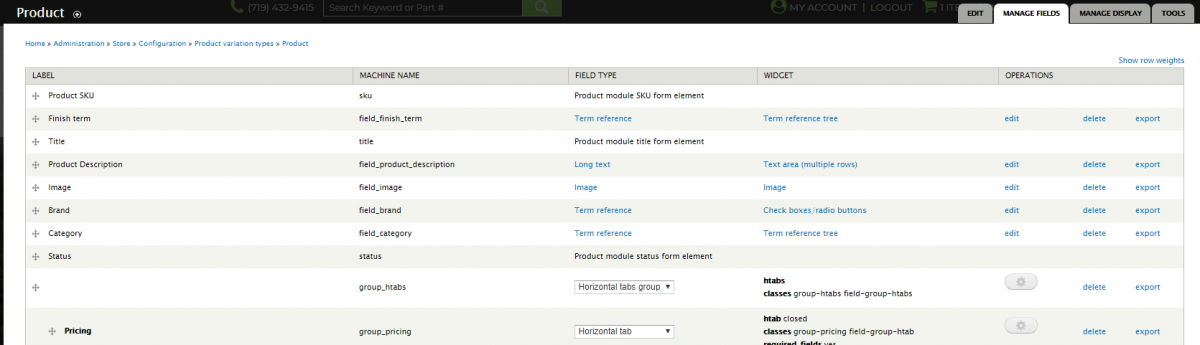
3. If you scroll all the way down, you’ll be able to name the new field, select the field type, you’ll see the widget type change (Drupal auto-populates the widget after you select the field type. Just ignore it :) ), and click save at the bottom:

4. You’ll now be able to list the specs for your field, and click “Save field settings” at the bottom.
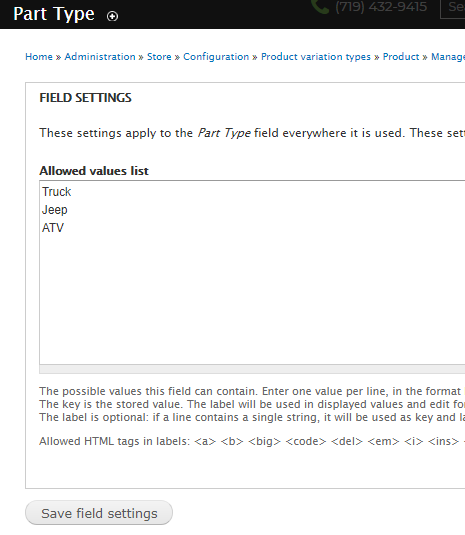
5. In the next page, unless you have anything specific to change, simply scroll down and save the default settings. Make sure to read through the options. Chances are any questions you have will be answered in the help text.
6. Now when you go back to the mapping options, that field will be listed. You’ll be able to map the data sheets source column to that target field.
7. Remember: If you are adding one of these new fields for any reason. Remember that if you’re going to use it, there needs to be a source column in your data sheet. As amazing as it would be, just adding a new field does not mean the importer will magically sort through the source file for that corresponding information. Make sure if you add a new part type, or whichever, field, there is a column in your data sheet that says for each item which type it is out of the items you listed in step 4. Again, make sure it matches exactly as well. It is case sensitive.
8. If you have any questions on these fields, as there are many field type options, please feel free to give us a call or send us an email. We will be glad to help you!
