Finding Image URL's for Data Sheets
Getting image urls is a lot quicker and easier of a process than using saved image files. Saved image files get risky to use, so here we go over how to instead quickly add URL’s to your data sheet.
1. To save an image as a URL, right click the image you want to save and select “Open image in new tab”, then copy the URL that’s in the address bar in that newly opened tab.

2. In your data sheet, simply paste that url in the image field.

3. If there are multiple images, you can add them in that same field, but make sure to pipe separate your list. Since the URL’s are longer, you can use a utility like programmers notepad, or even regular notepad will do. There you can paste the link, insert the pipe symbol immediately after (pipe symbol “|” is shift + the key above your enter key. On some MAC keyboards it’s to the left of the enter key), then paste the next link.
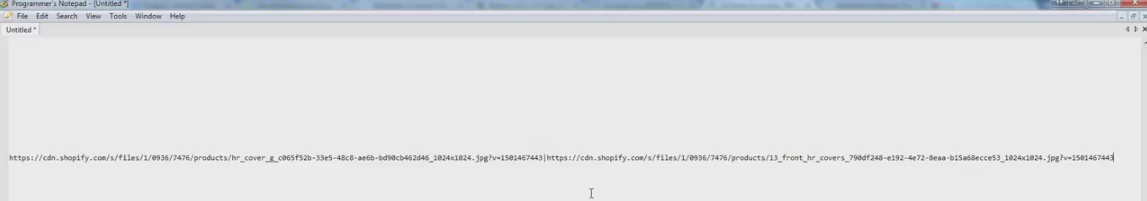
Once you have them all, copy and paste the contents from the notepad utility into the appropriate image field in your data sheet.

