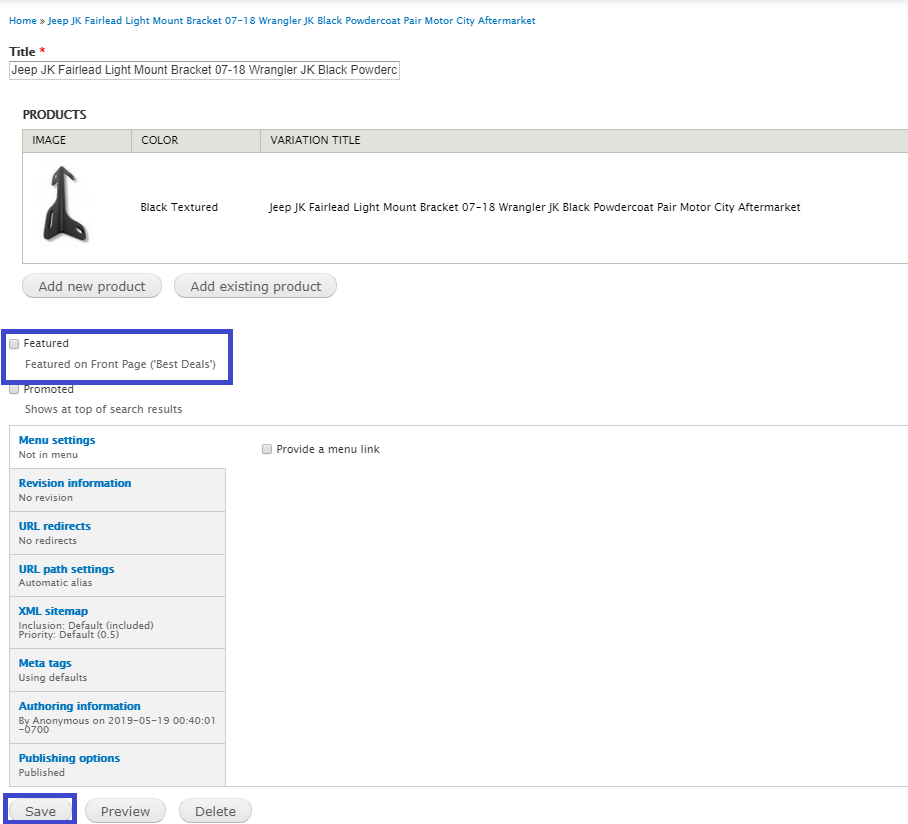How to Feature/Unfeature Products on Frontpage
Here we go over how to feature or unfeature products from the frontpage of your website. There may be different layouts, but any featured products region can be managed this way.
1. The first thing you will need to do is edit the product display. The display can be found one of two ways.
a. You can either go to the product on the front end and simply click “Edit” on the page.
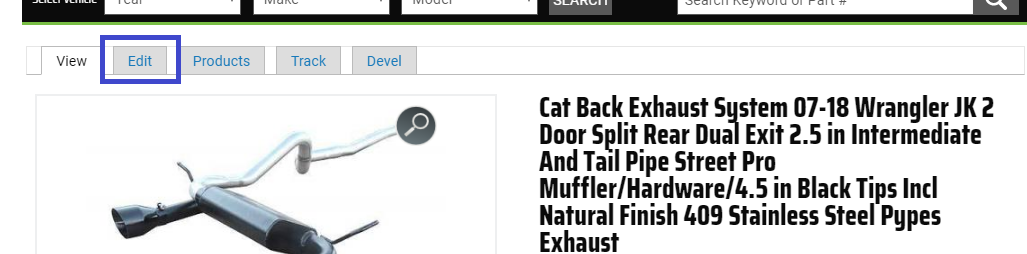
b. The other way is to go through your store in the admin menu, so “Store”->”Products”. You can search for the product by title or sku, open the dropdown menu to the far right and click on “Edit”.

2. Either of those options will lead you to the following page, where you will see near the center there is a “Featured” option. This is where you can edit the featured settings for this one product, and click save at the bottom when you’re finished.